
The quote above, from Matt Koehler and Punya Mishra’a (2008) speech about teaching creatively, deeply resonated with me this week as I began to play with my Makey Makey kit. As I learned last semester in CEP 810, there is no such thing as educational technology; there is just technology that has been adapted for use in the classroom. The limit to TPACK (Technological Pedagogical and Content Knowledge) is our own imaginations. As teachers, we should strive to teach students all of TPACK together and not design a lesson solely based on a flashy new tech tool. As Mishra (2012) explains in Rethinking Technology & Creativity in the 21st Century: Crayons are the Future,simply teaching one specific tool “is too short-sighted, because those websites and software packages perpetually change” (p. 14). The author recommends focusing “on what it is that we want our students to learn and how that learning is to happen” (Mishra, 2012, p. 14).
With this in mind, I knew I wanted to create something with the Makey Makey to help my students gain these deeper skills. The problem was…I had no idea where to begin.
Phase I: Brainstorming
While exploring MakeyMakey.com, I found lots of great lesson plans such as this ELA Logic Puzzle and Spanish Lesson. I really liked the idea of integrated Makey Makey with Scratch (a simple coding website) but I was unsure what to create. I was still stumped for several days on what objects I would use or even what aspect of ELA I would focus on.
Weirdly enough, an idea came to me when my husband bumped into a desk and knocked some of my saved nostalgia items down.

One of the items knocked loose was a “wand” that I was given as part of the Harry Potter Symphony Orchestra concert that I went to in Grand Rapids in January.
My classroom is gamified; my theme is Harry Potter. Upon seeing the wand again, I thought: wouldn’t it be cool if there was a way for students to control the computer with a wand instead of a mouse? Immediately I thought about how I could connect the wand (with some tin foil) to the Makey Makey and program Scratch to make this idea a reality.
With the start of a project in mind, I began to play around with Makey Makey and Scratch.
Part II: Play
Even though I had no prior experience with coding, I decided to leap right into Scratch. I’m not a big fan of reading instructions, so I just began fiddling around with some programming to see what would happen. I played around by adding in code and watching a preview to see the effect.
Not surprisingly, I failed frequently. My tests kept getting “stuck” because I was not adding in the right prompts to keep the action going. My computer kept freezing up because I was adding too much code on one screen. I had no idea what I was doing.
Since I’m a visual person, I went into Scratch and found some samples I could “see inside” of. Here is a screenshot of a project created by cheeseoclock11:

From this person’s coding, I figured out how to use the “if….else” function and have the player of my final product be able to type in an answer to a question asked, and have a specific event occur as a result. I also learned that the “show” and “hide” functions were necessary to have the “sprites” (avatars) I wanted on screen.
Five hours later, I created my first 15 seconds of functional code. Woohoo!

Part III: Prototyping
Now that I knew the basics of Scratch, I knew it was time to focus on the content of my activity. I noticed right away that one of the Sprites was a little wizard character:

This led me to a thought: Since I have a wand, what if I created a game where the player was a Wizard on a heroic quest? My classroom is gamified, so I decided I would make this activity a “Challenge” (extension activity) for students to complete to earn “XP” (experience points) as part of our class game. I chose Animal Farm as my subject matter because that is one of the first units I’ll teach in the Fall. I knew I wanted to implement the question/answer function I saw on Scratch, but knew I could not get too complex with the questions since if the player typed in an answer that was even one letter off, the game would end. Therefore, I decided to stick with vocabulary definitions, using vocabulary in context using Animal Farm, and symbolism using items hooked up to the Makey Makey.
Since I spent five hours of play time hashing out problem areas, creating the prototype went pretty smoothly. In another 2-3 hours, I had a functional 3-minute game.

After the coding was complete, it was time to set up the Makey Makey.

My first step was to lay down a towel on my workspace. I have cats, and I knew they would chew the cords if I left them out. So, whenever I needed a break, I folded everything into the towel (kind of like a puzzle mat).
Then, I hooked up all of the objects that connected to symbolism in the Scratch activity.

The fork I used was just a regular fork from my silverware pile. The bacon picture came from a box of bacon I made.

I needed an object that represented a donkey since one of the clues in the Scratch game was about a character in Animal Farm named Benjamin (a donkey). I knew a Hillary pin would be a logical connection to the Democratic Party, so I created my own based on a pin design I saw online.
I colored white paper with permanent marker and taped the design onto another pin I had to create the needed conductivity for the circuit.
After testing the game out a few times, and fixing some glitches, I deemed my prototype complete!
Below is a video showing how the video works from the student side of things. (Note: I started the video in the middle of the game and I muted the music that will usually start automatically so my commentary could be heard.)
Part IV: How-To Guide
If you are interested in using or remixing the Scratch video I created, click here. Then, click the blue “see inside” button. You’ll be able to see my programming and tweak it to suit your own project.
Here are the cords/controls I used in the project
- Wand = Space bar
- Up arrow = Fork
- Down Arrow = Bacon
- Left = Democratic Party Symbol (pin)
- Earth cord
To hook up the Makey Makey, you will need to hook a wire from the kit from the correct spot on the Makey Makey using the alligator clip to the specific object you want.

Keep in mind that not all objects are conductive. I had to put a piece of foil around the tip of the wand and a staple in the cardboard bacon picture to make sure the connection would work.

To turn on the Makey Makey, plug the USB cord into the computer and the other half of the cord into the top of the Makey Makey.
To create a connection, have the Earth cord make contact with your skin (by holding it) and then select the desired object when prompted in the game.
(Note: you can use Scratch without the objects/Makey Makey kit, but it is way less fun/hands-on!)
Part V: Reflection
I had so much failure with this project, especially early on in the brainstorming/coding phase. Even though I spent several hours tweaking spots and working through trial-and-error, I never got extremely frustrated. I was able to look at the problems logically and was able to find the problem quickly by looking at the spot where the program had stopped or was able to look at other Scratch projects that contained the same code I wanted to integrate into my own project (such as the if…else function).
If I were to assign Scratch to my students, I would make sure they had enough play time before assigning a project to them. My playtime was invaluable to my own success. If I was a student and had only a class period or two to integrate Scratch with content that shows my understanding of a class concept, I would have definitely been more frustrated/stressed throughout the whole process. This will be a good lesson to keep in mind in the future if I end up assigning students a Scratch and/or Makey Makey activity.
References
BenSound. Epic. Retrieved from http://www.bensound.com/royalty-free-music/cinematic
Cheeseoclock11, . “Question game!!!.” Scratch, 21 Apr. 2015, https://scratch.mit.edu/projects/53767064/. Accessed 11 July 2017.
Graves, C. (n.d.). Makey Makey ELA Logic Puzzles Lesson Plan. In Makey Makey. Retrieved July 9, 2017, from http://makeymakey.com/lessons/logic-puzzles-lesson/
Graves, C. (n.d.). Makey Makey Spanish (Dual Language) Lesson Plan. In Makey Makey. Retrieved July 9, 2017, from http://makeymakey.com/lessons/spanish-lesson/
Hilary Pin (n.d.). In PinMart. Retrieved July 13, 2017
Koehler, M. J., & Mishra, P. (2008). Thinking creatively : Teachers as designers of technology, pedagogy & content. [Online video]. Retrieved from https://vimeo.com/39539571
Mishra, P., & The Deep-Play Research Group (2012). Rethinking Technology & Creativity in the 21st Century: Crayons are the Future. TechTrends, 56(5), 13-16.















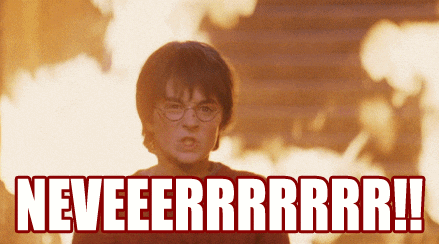


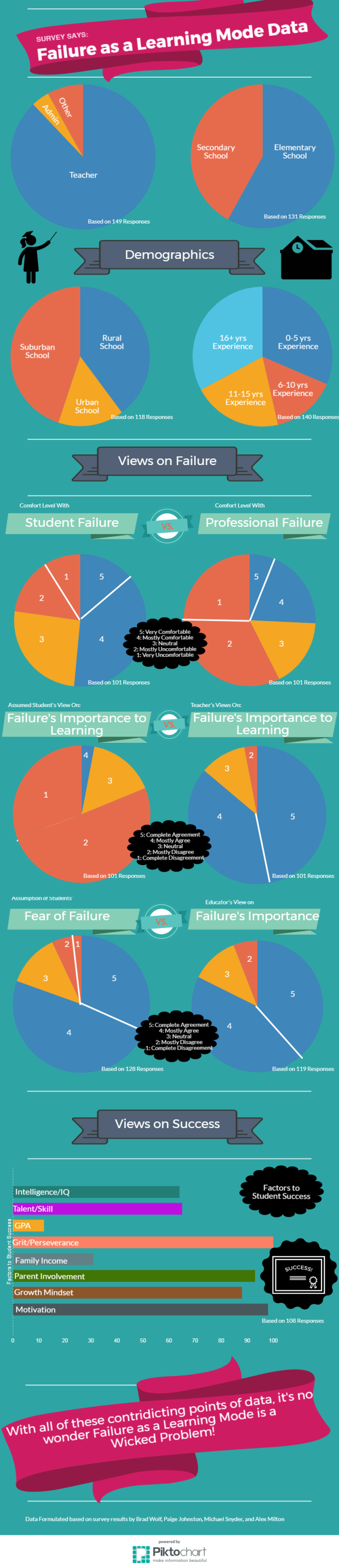

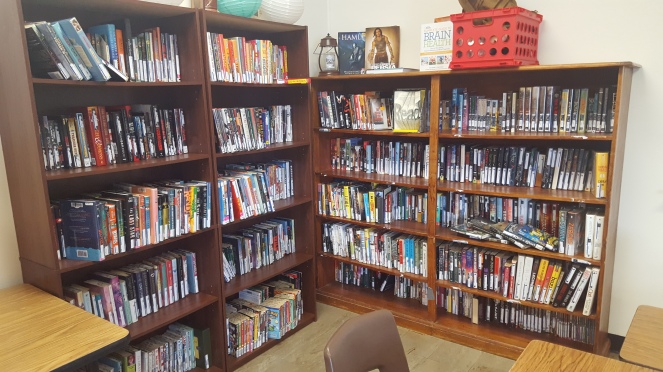






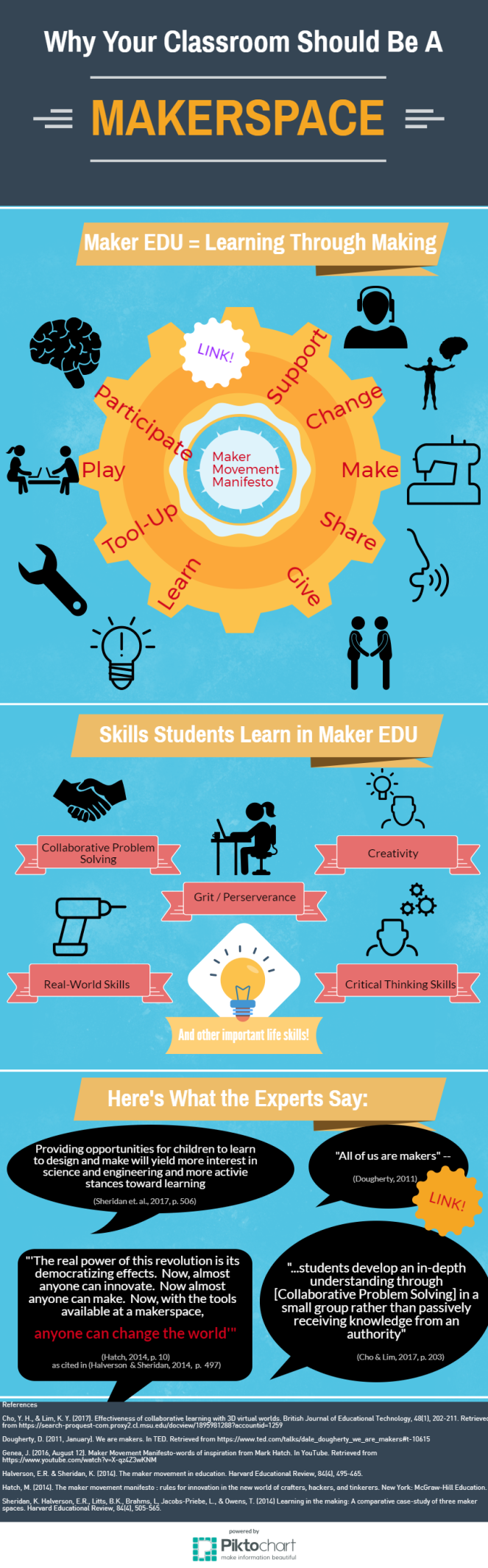
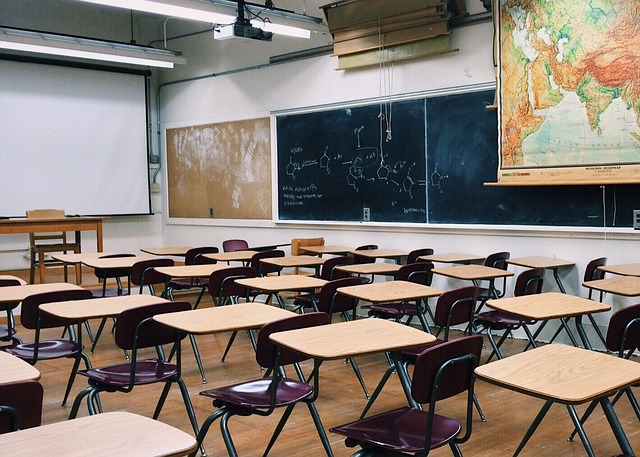

 My students are set up in 7 different “pods” around the classroom, which makes it easier for students to work together in groups. There are some difficulties with the design, however, based on the limitations of the desks. The desk on the far-right, for example, is difficult for students to get in and out of because they have to squeeze between the two desks.
My students are set up in 7 different “pods” around the classroom, which makes it easier for students to work together in groups. There are some difficulties with the design, however, based on the limitations of the desks. The desk on the far-right, for example, is difficult for students to get in and out of because they have to squeeze between the two desks.
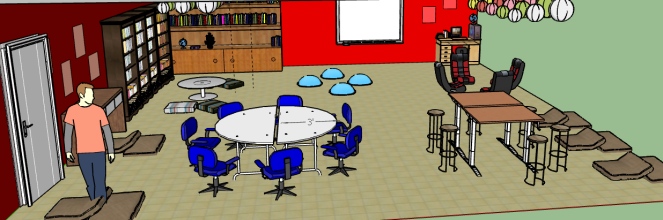


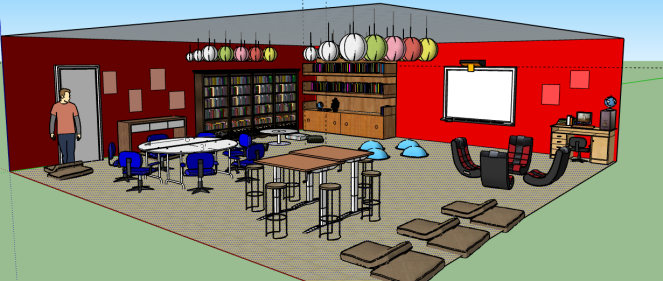

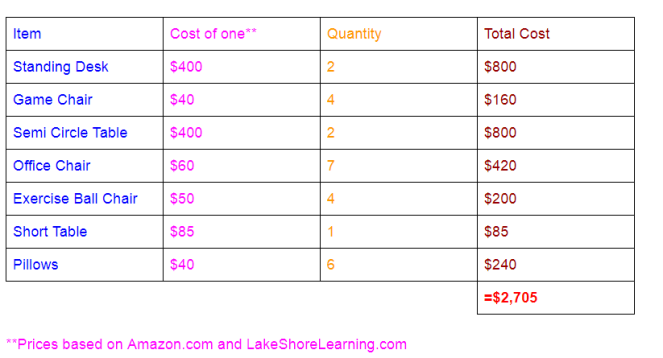 Although $2,705 is an egregious amount, I know of teachers who have decreased this cost immensely through garage sales. For example, I bought three game chairs this summer that ranged from $10-$15 each and 5 foldable chairs for $5 each.
Although $2,705 is an egregious amount, I know of teachers who have decreased this cost immensely through garage sales. For example, I bought three game chairs this summer that ranged from $10-$15 each and 5 foldable chairs for $5 each.



